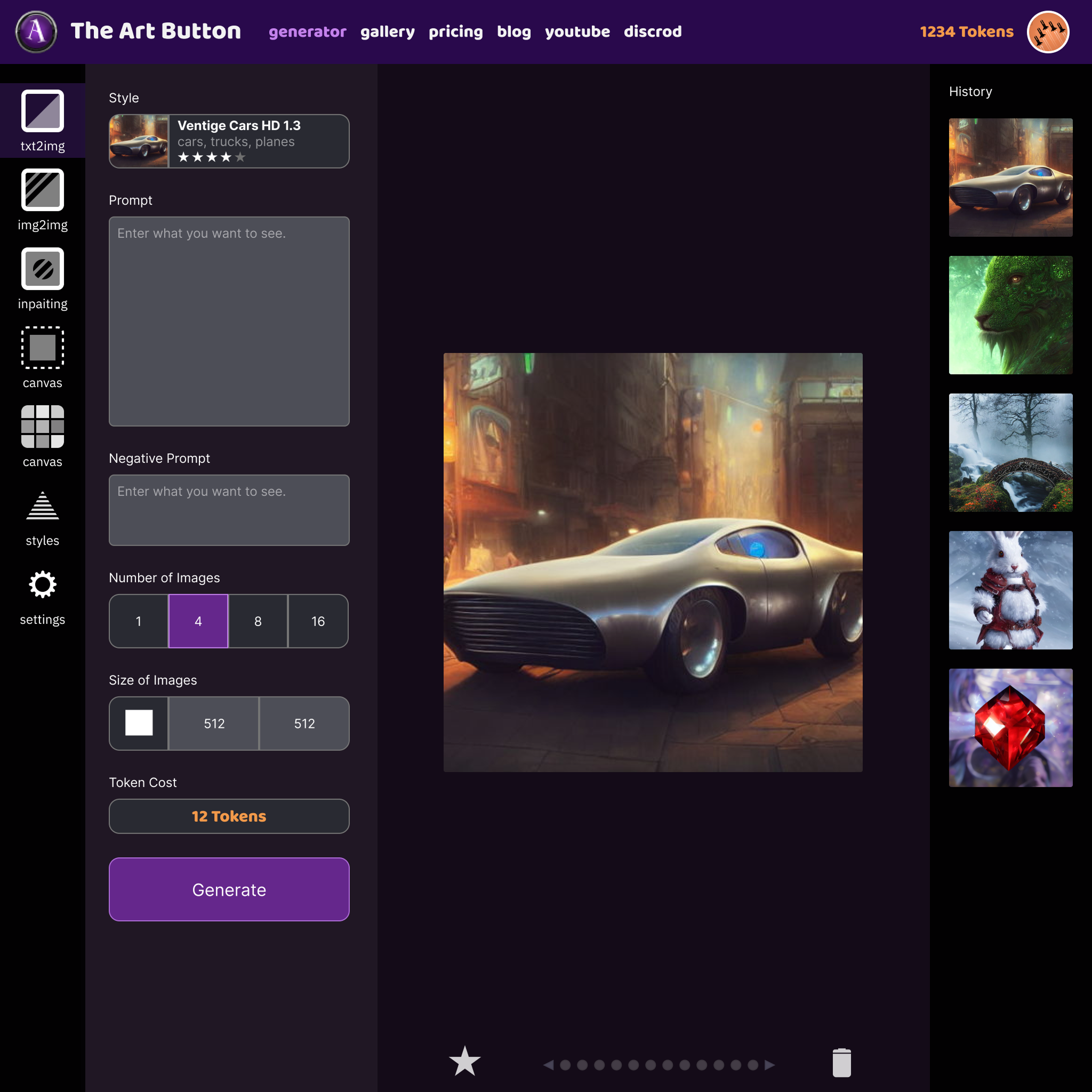ArtButton is an AI-powered tool designed to revolutionize game asset creation. By leveraging advanced AI technology, it enables game artists to generate high-quality art assets through text prompts or image references, significantly accelerating the creative workflow while maintaining artistic quality. The tool supports various art styles and formats, allowing for seamless integration into existing game development pipelines. With its intuitive interface and powerful AI capabilities, ArtButton helps reduce production time, lower costs, and empower artists to focus on creative direction rather than repetitive asset creation tasks.
Traditional game asset creation is costly and time-consuming. The ArtButton's AI-powered solution streamlines this process, reducing expenses while delivering high-quality results.
An AI-powered tool that generates game assets through text prompts or image references, enabling artists to create high-quality assets quickly and efficiently.
As the lead designer, I collaborated with two engineers to develop and implement the AI-powered art generation system. The project spanned six months, during which we successfully integrated all core features and functionality.
The project was developed exclusively for web platforms. I utilized Figma for creating high-fidelity prototypes and mockups, while Stable Diffusion served as the core AI engine for image generation, ensuring high-quality and consistent results.
The primary personas are the game artists or the game creators who would like to create the necessary game assets in a cost effective way. And they can do it by themselves using AI.

Luke is a creative game developer who needs to create many game assets in a short period of time. And he needs to find the way how to create them very fast.
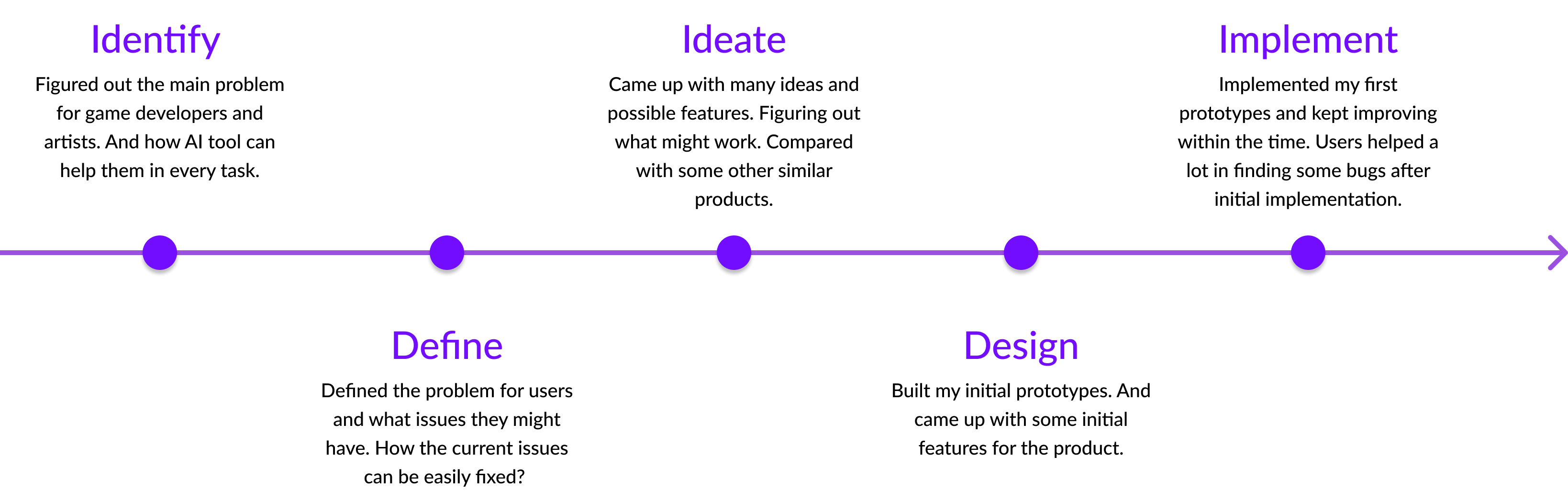
ArtButton competes with several established AI art generation platforms, each offering unique capabilities:
Stable Diffusion-based platform offering high-quality image generation with extensive customization options.
Advanced AI model known for its ability to create highly detailed and contextually accurate images from text descriptions.
Discord-based platform specializing in artistic and creative image generation with a strong focus on aesthetic quality.
Professional-grade AI tool integrated with Adobe's creative suite, offering seamless workflow for designers.
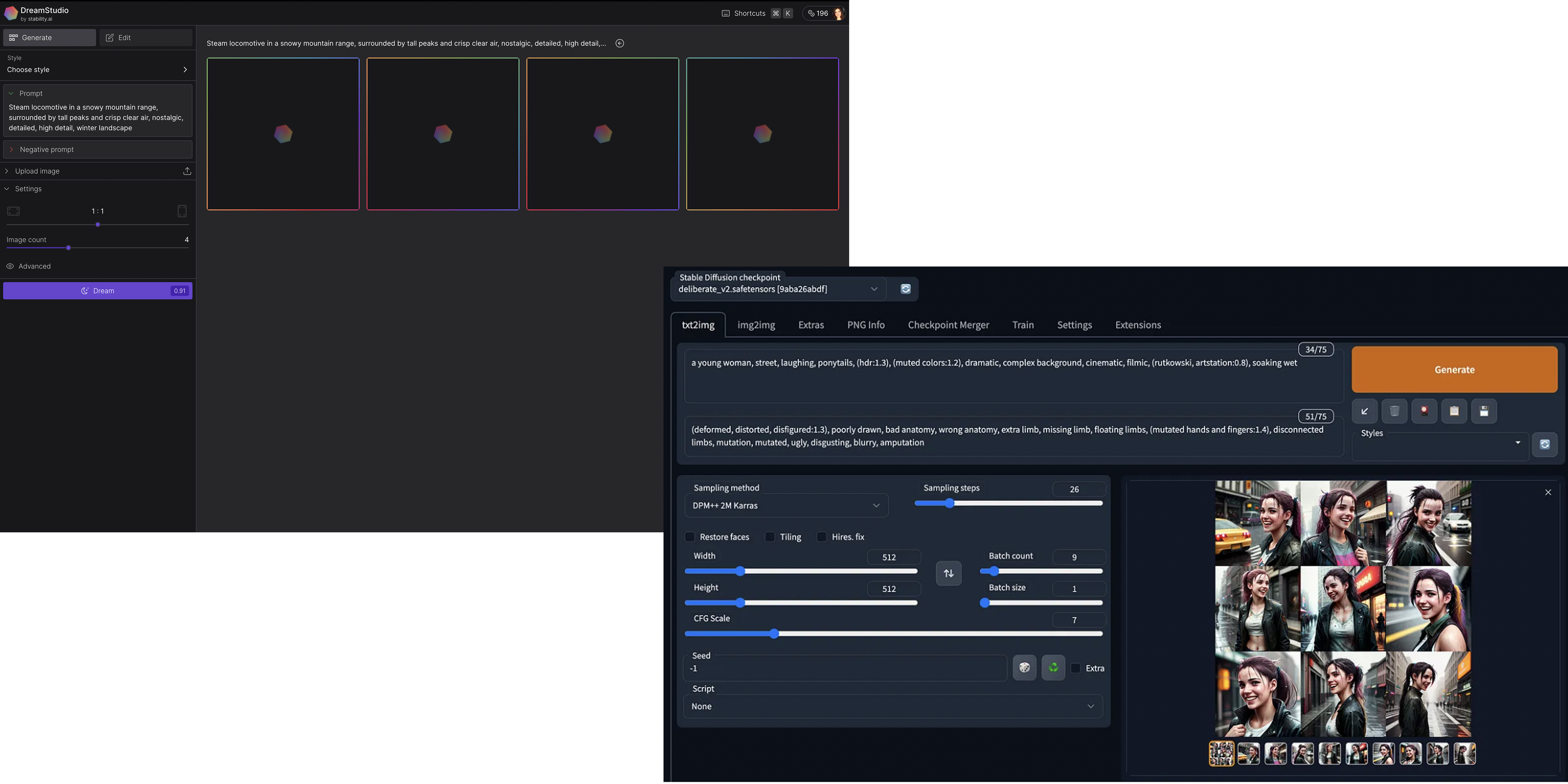
This is the most basic feature of the Art Generation AI. This allows users to type words, known as "the prompt," and the AI will generate different images. Writing high-quality "prompts" is tricky, and mastering this skill is known as "prompt engineering." It's important to generate many images, possibly tens or even hundreds. The user acts more as a curator of art rather than the artist.
The big benefit here is that it generates art seemingly out of nothing.
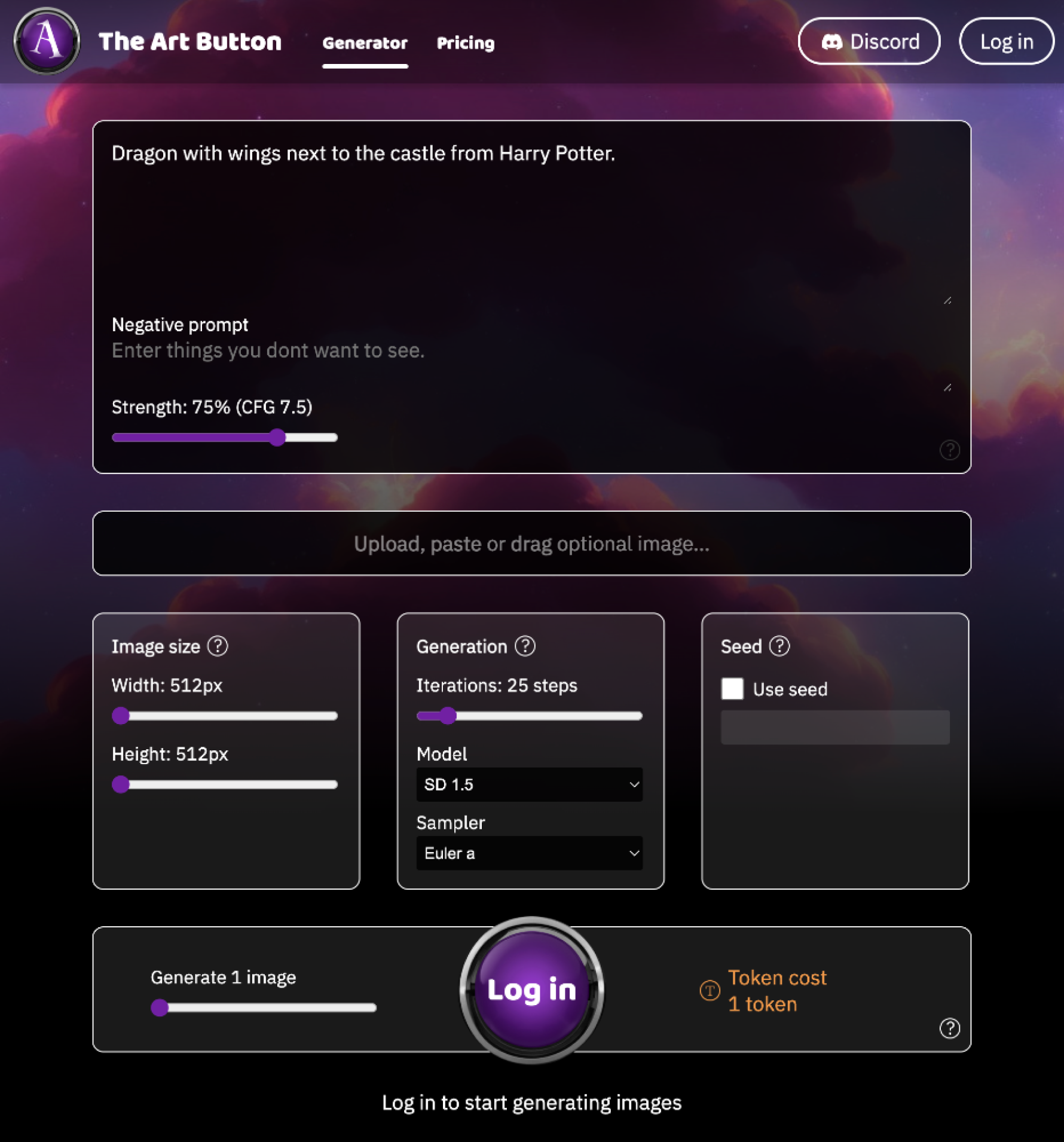
This, I would say, is the best feature of the Art Generation. It allows the user to take images they already like, which are closer to what they want, plus "the prompt," and run them through the art generation again to create the next evolution. Many standard image tools also help here, such as paintbrush, zooming and cropping, as well as mirrors and flips. Images might come from the art robot or something that the user had drawn themselves.
The big benefit here is that this allows the user to guide the robot to a successful image.
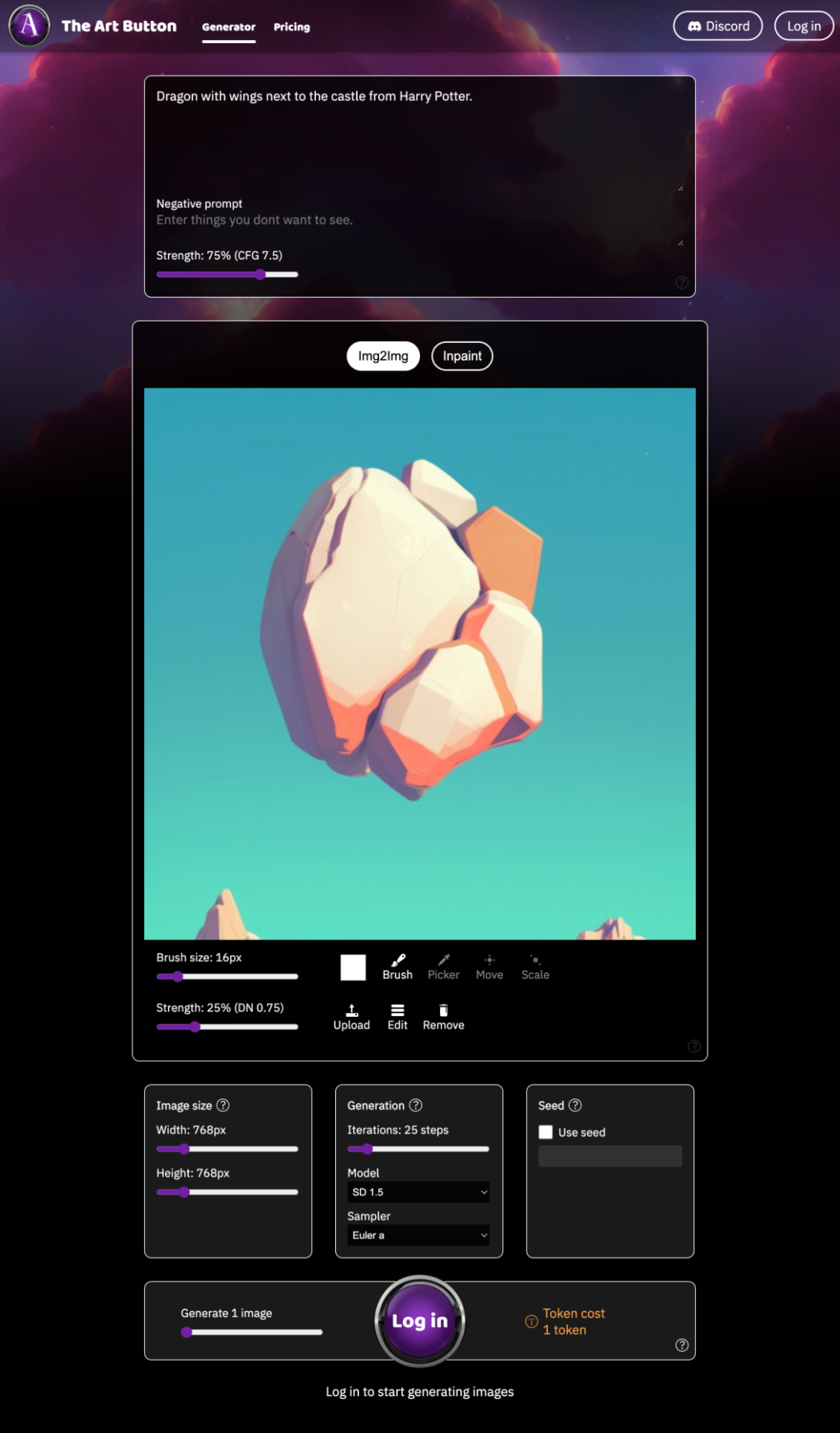
With in-painting, a user can erase part of an image and regenerate just that part. This is very useful once the user really likes the image but needs to fix problem areas, often eyes or hands. This is probably the most tricky feature for users to use.
The big benefit here is when only small areas need fixing.
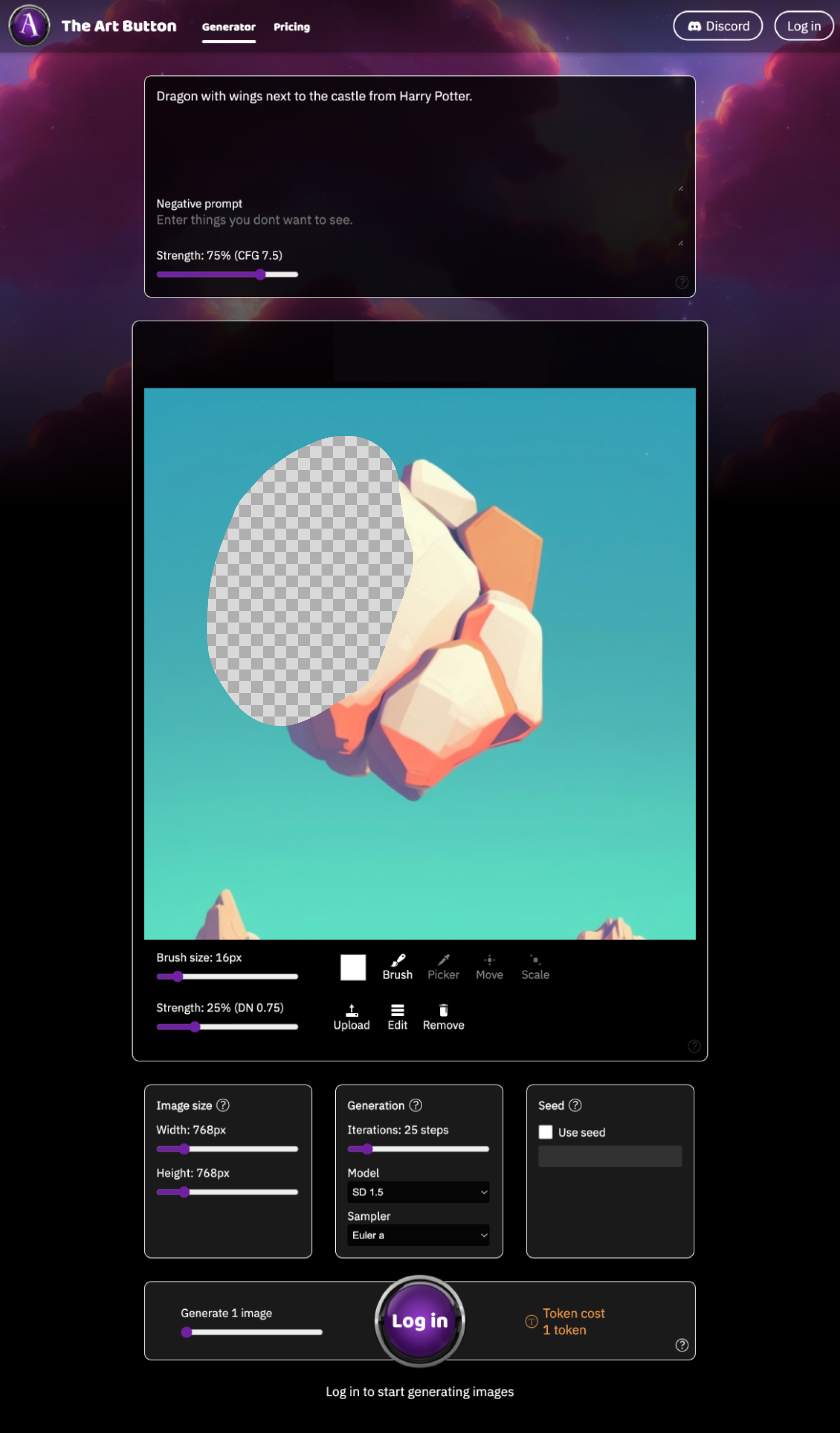
I was mainly focusing on collecting metrics such as: site visits, sign ups, image generations and payments. These metrics were the most important numbers to measure the success. And I was able to improve the metrics in the second iteration.
Despite these challenges, the project provided valuable insights into AI-powered tool development and user behavior in the creative industry. The experience highlighted the importance of considering market restrictions and cost structures in AI product development.
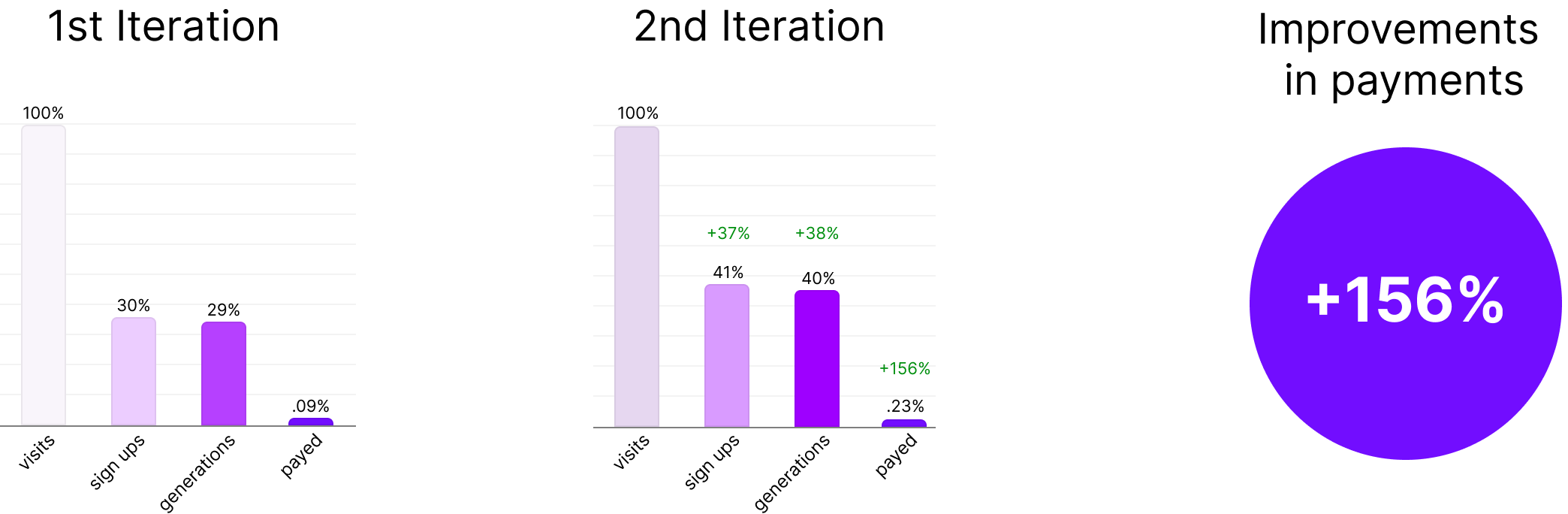

This iteration draws inspiration from audio synthesizers, creating an intuitive and powerful interface for AI art generation. The layout is thoughtfully divided into distinct functional sections:
The design prioritizes efficiency by placing all essential features on a single page, enabling users to create multiple images seamlessly. The integrated Gallery page serves as a comprehensive history of all variations, making it easy to track and revisit previous generations.
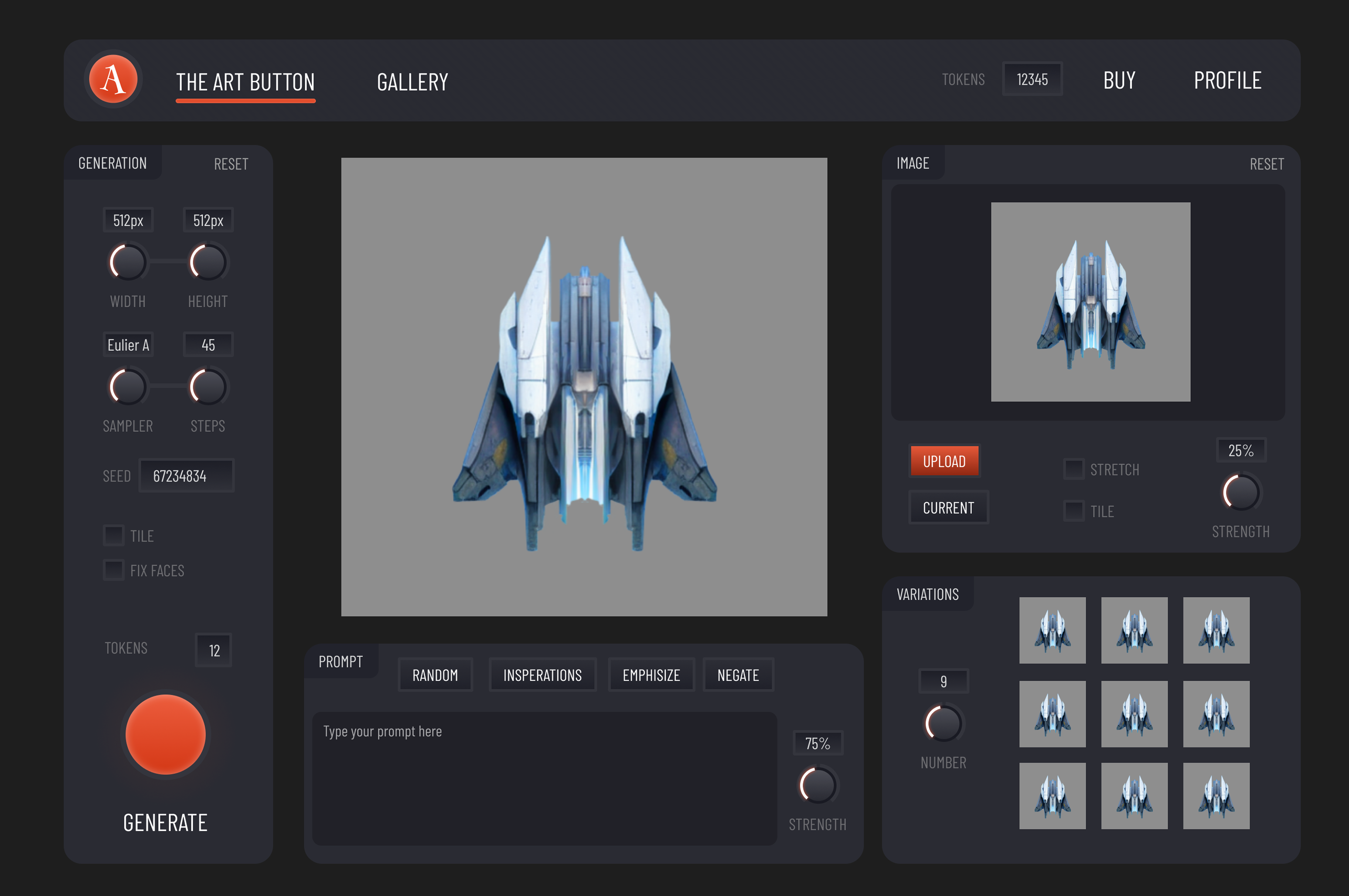
Building upon the initial design, the second iteration focused on creating a more intuitive and efficient user experience. The interface was refined to be more standard and user-friendly, with significant improvements in workflow and functionality.
These refinements resulted in a more polished and efficient interface that better serves both new and experienced users while maintaining all essential functionality. The streamlined design reduces cognitive load while increasing productivity.
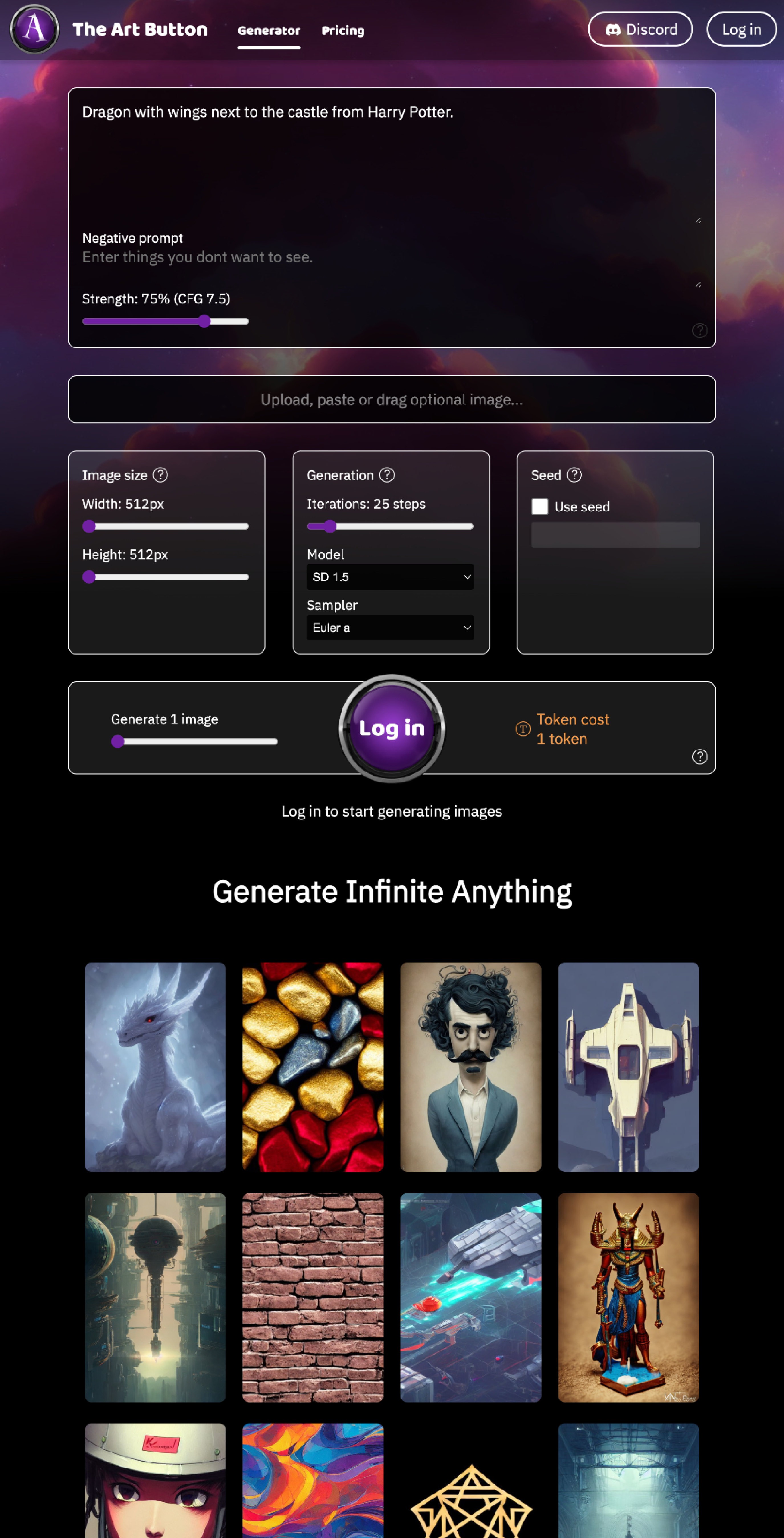
The gallery serves as a comprehensive workspace for managing and revisiting generated artwork. It provides a seamless experience for users to track their creative journey and iterate on previous generations.
The gallery feature transforms the creative process by providing a powerful tool for managing, organizing, and iterating on generated artwork, making it an essential component of the ArtButton experience.
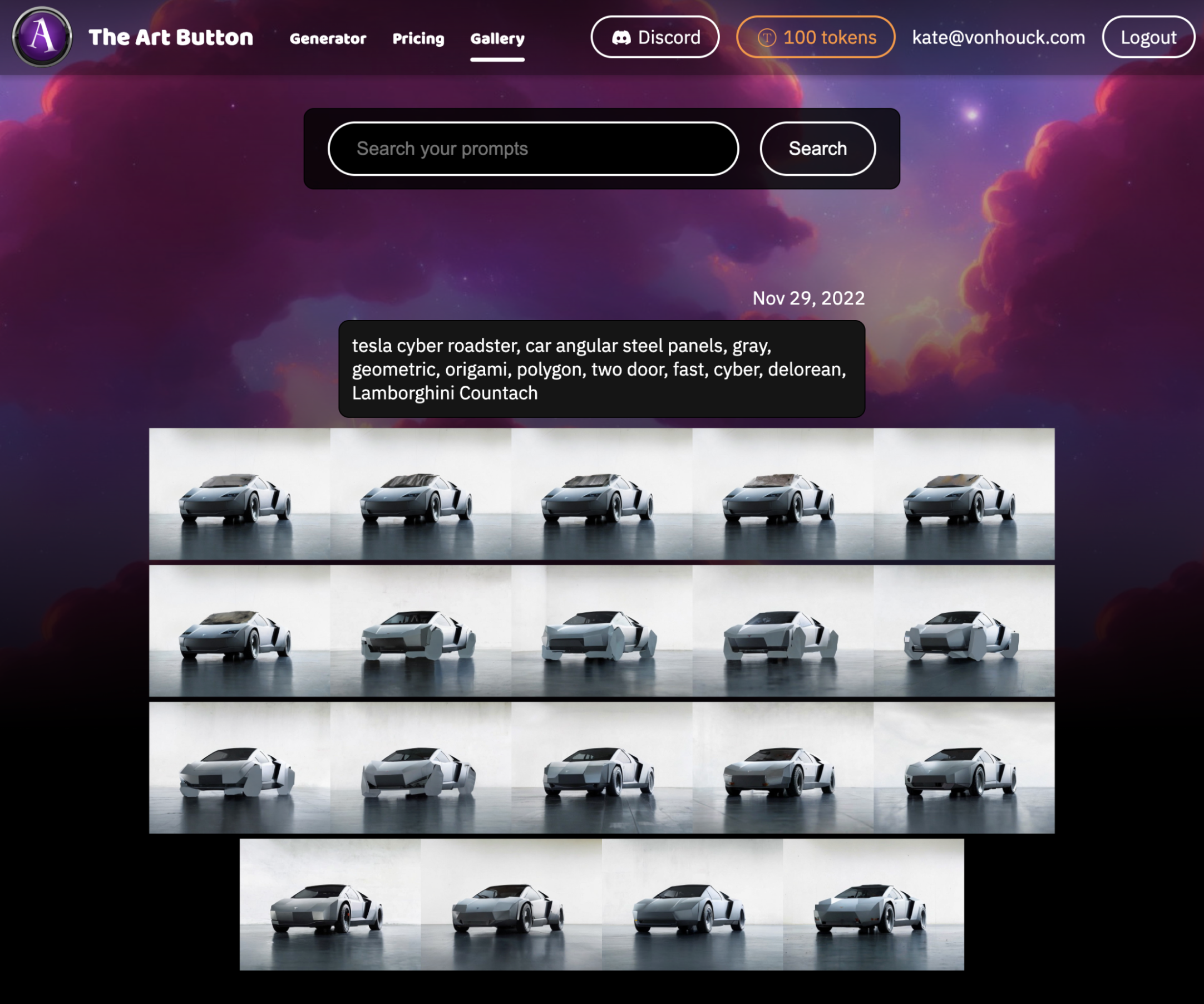
The payment page underwent significant refinements to enhance user experience and conversion rates. Key improvements include:
These improvements resulted in a more professional and user-friendly payment experience, with enhanced visual appeal and clearer value propositions that encourage users to consider bulk purchase options.
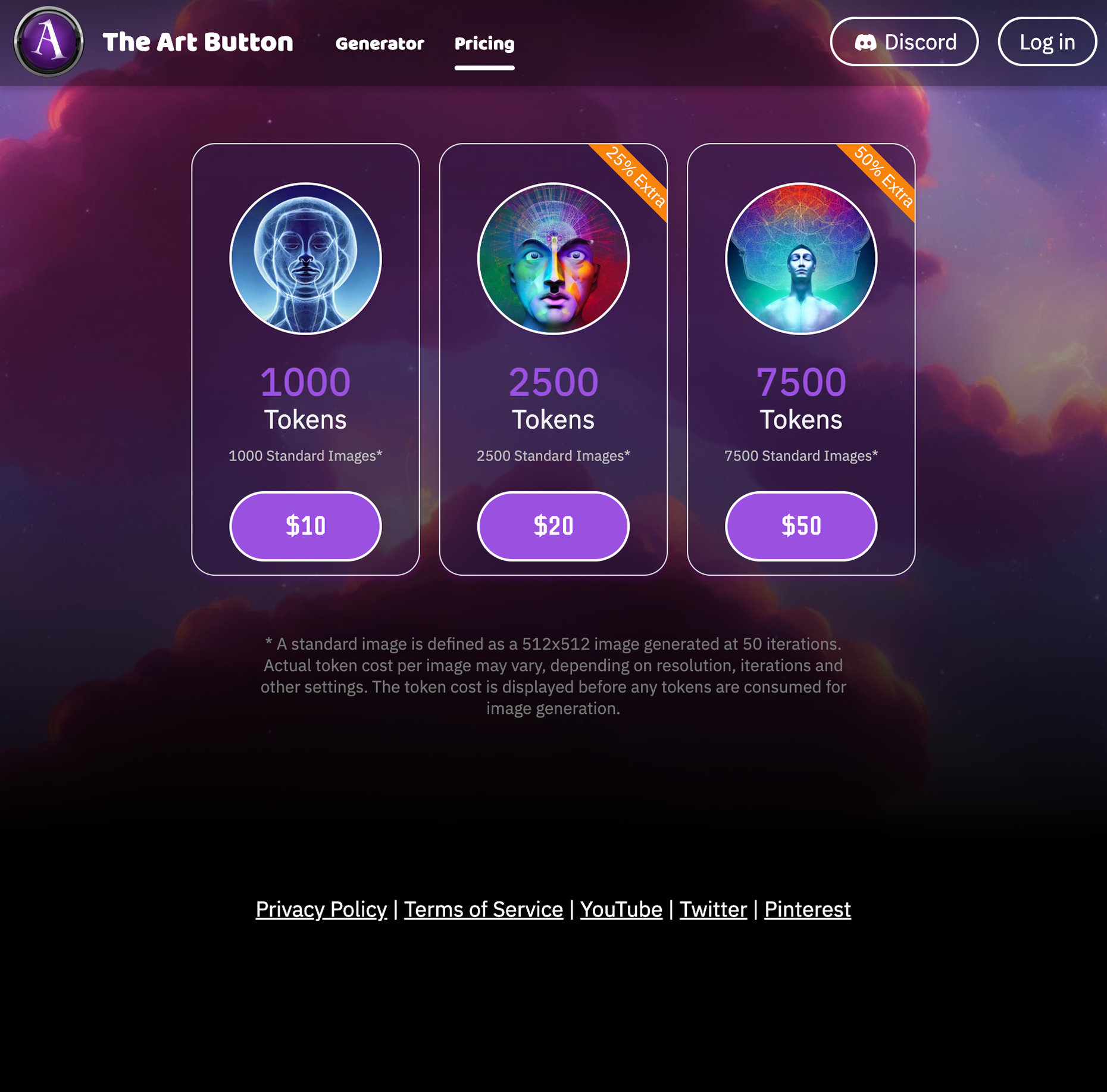
I was mainly focusing on collecting metrics such as: site visits, sign ups, image generations and payments. These metrics were the most important numbers to measure the success. And I was able to improve the metrics in the second iteration.
Despite these challenges, the project provided valuable insights into AI-powered tool development and user behavior in the creative industry. The experience highlighted the importance of considering market restrictions and cost structures in AI product development.